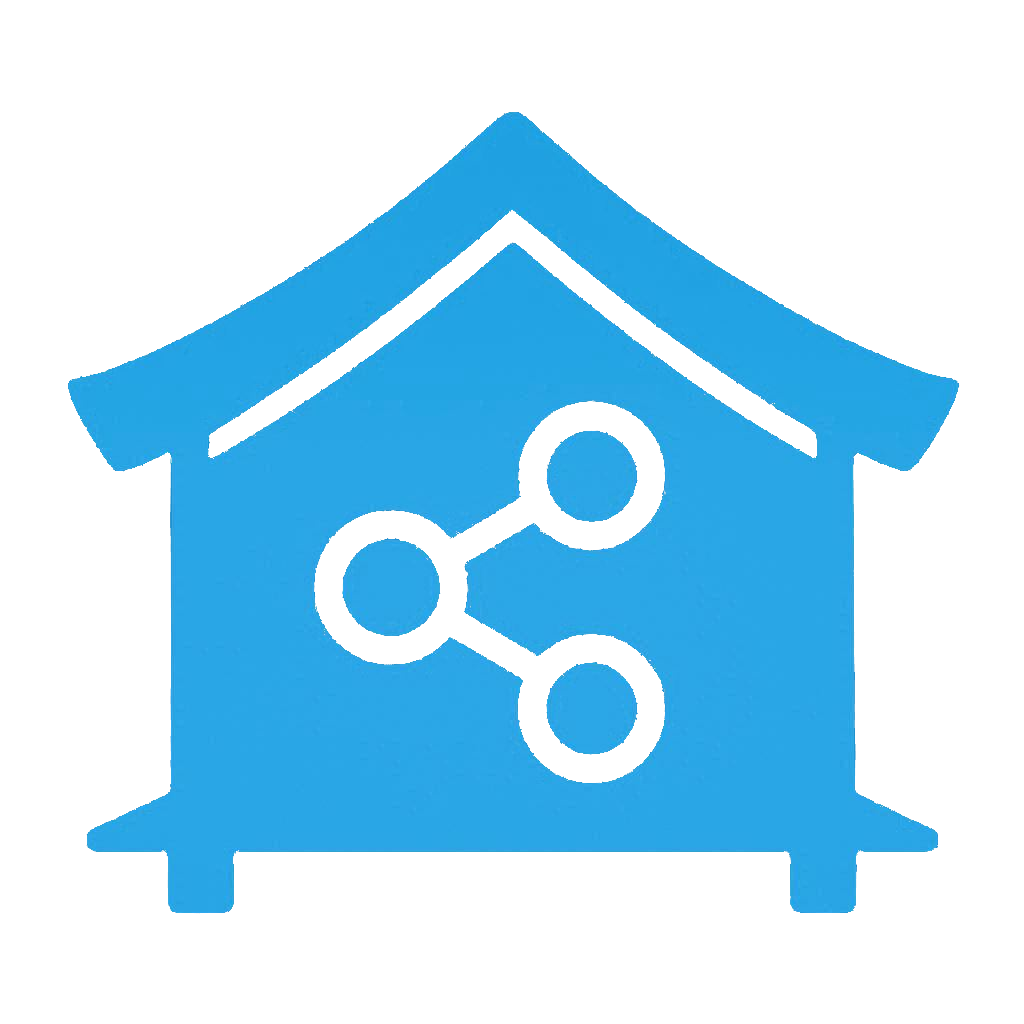How to Build a Smart Home: A Beginner’s Guide
How to Build a Smart Home: A Beginner’s Guide
Section titled “How to Build a Smart Home: A Beginner’s Guide”I started my smart home journey in 2012. It’s been a long, fun road filled with experimentation, successes, and lessons learned. With all the experience I’ve gathered over the years, I’ve realized that if I had to start from scratch again, I would approach things a bit differently. In fact, I did just that in 2020 when I moved into my new apartment.
Here’s what I would do if I were starting over today.
1. Prioritize Local Control and Avoid App Dependency
Section titled “1. Prioritize Local Control and Avoid App Dependency”One of the most important things to keep in mind when building a smart home is to prioritize products that allow local control without relying on an app. Why? Because many smart home products depend on cloud services, which means they need to be connected to the internet to work.
This dependency can be risky. If the company that provides these services goes out of business, stops supporting the product, or even removes the app from app stores, your smart home device could become nothing more than a paperweight. A good example is the Qrio lock v1, which lost cloud support (source: Qrio ) or Violet’s Nabaztag (later Karotz), which became a cute but obsolete gadget after two companies handling it went bankrupt.
Another reason to avoid app dependency is that apps can be removed from the Apple Store or Google Play for various reasons—either by the company itself or automatically if they’re not maintained. Nike’s self-lacing shoes from Back to the Future (source: Tom’s Guide ) suffered a similar fate when their app was discontinued.
2. Stick to Widely Used Standards
Section titled “2. Stick to Widely Used Standards”To avoid these issues, try to use products based on common standards like Zigbee, Matter, REST API, or other disclosed interfaces like those from SwitchBot. These standards ensure compatibility and longevity, even if the company behind the product no longer exists. Products built on such standards can communicate with other devices, giving you flexibility and control.
3. Ideas for Automation
Section titled “3. Ideas for Automation”Once you’ve chosen the right products, here are some use cases that you can easily implement in your home:
-
Lighting: Automate your lighting based on the time of day. Bright, cool lights can help you wake up and focus, while warmer tones can help you unwind and prepare for sleep. You can also set up motion-activated lights for hallways, closets, or other areas. Another idea is to have lights turn off automatically when nobody is home.
-
Security: Install cameras that activate when certain parts of your home are occupied or when you’re away. Receive notifications if anything unusual happens. You can also keep track of your doors and know their status remotely.
-
Climate Control: Automatically adjust your air conditioner or heater based on the room’s temperature. The same goes for humidifiers or dehumidifiers—set them to activate when necessary to keep your home comfortable.
-
Leak Detection: Set up sensors that alert you if water leaks occur. This can save you from costly damage.
-
Air Quality Monitoring: Ensure clean air in your home by monitoring the air quality and activating purifiers when needed.
-
Energy Monitoring: Track your electricity consumption and optimize it by automating appliances and adjusting your usage based on consumption data.
-
Entertainment Automation: Automate your multimedia setup by triggering lighting scenes when you start watching TV. You can even have a different scene activate when you pause the show or turn it off.
-
Convenience: Place physical buttons in convenient locations to control automation, or use voice commands. You can also automate tasks like starting the vacuum cleaner when no one is home.
The key is to combine sensors, buttons, and your creativity to make your home truly smart.
4. Start Small and Expand
Section titled “4. Start Small and Expand”The beauty of a smart home is that it can grow with you. Start with one or two automation projects and expand as you come up with new ideas. Maybe you start by automating your lights, then later add climate control, security, or multimedia features. The sky’s the limit!
5. Comparing Smart Home Ecosystems
Section titled “5. Comparing Smart Home Ecosystems”When it comes to choosing a platform to manage your smart home, here’s a quick comparison:
-
Alexa and Google Home: Both Alexa and Google Home have limited automation capabilities. You can use voice commands to control devices, but complex automations and conditions are either absent or very limited.
-
Apple HomeKit: I don’t personally use HomeKit, so I can’t say much from experience, but it’s known to offer decent automation capabilities—especially if you’re already invested in the Apple ecosystem.
-
Home Assistant: If you’re serious about automation, Home Assistant is by far the most powerful platform. It allows you to create detailed and complex automations that go well beyond what Alexa or Google Home can offer. I’ll be diving into some of these automations in future blog posts.
Conclusion
Section titled “Conclusion”When building a smart home, remember to prioritize local control, avoid dependency on cloud-based services, and choose products based on widely used standards. Start small, let your imagination guide you, and aim for a fully automated home rather than just voice control. Whether you’re automating your lights, securing your home, or optimizing your energy consumption, the possibilities are endless. Stay tuned for more tips and detailed automation ideas!