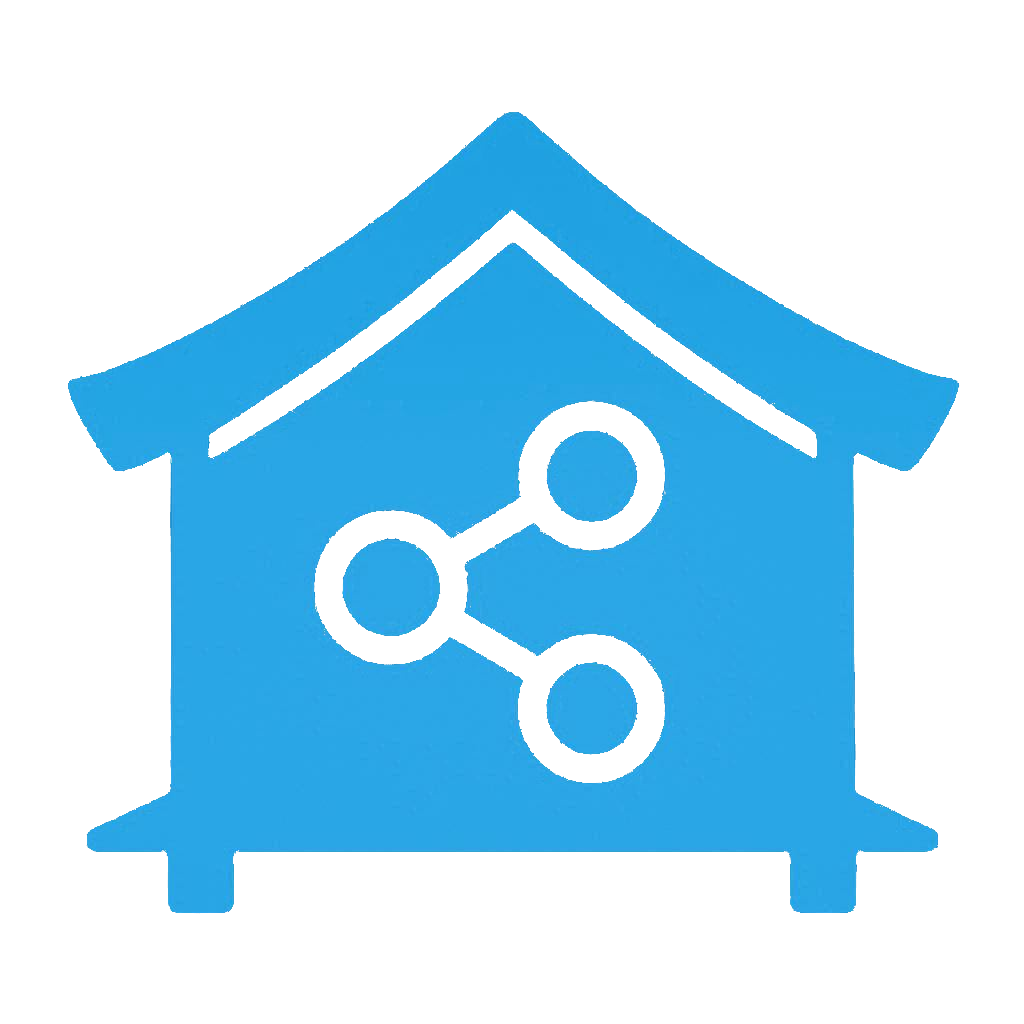💡 How I made my lighting smarter (No phone nor talking)
As an Amazon Associate, Smart Home Labo earns from qualifying purchases. This site contains affiliate links.
Back in 2014, I bought my first smart lighting kit: a Philips Hue Starter Kit, with a hub and three RGBW bulbs — something like this one on Amazon . The setup felt magical. I could turn lights on from my phone, change colors, and set the perfect mood — all from my couch.
For the first few days, I felt like I had stepped into the future. But after a month… that future started to feel like a chore.
Unlocking my phone, opening the app, waiting for it to connect — it all became too much. I barely changed the lights anymore. The “smart” part suddenly felt less convenient than just flipping a switch.
🧠 The Remote Control Revelation
Section titled “🧠 The Remote Control Revelation”A few months later, I tried something simpler — cheap smart bulbs with a physical remote. To my surprise, I used them way more often than the expensive Philips Hue ones. It turns out, sometimes “smart” means just easier to reach.
🎙️ My First Attempt at Voice Control
Section titled “🎙️ My First Attempt at Voice Control”Then I discovered an open-source project called SARAH, which allowed controlling your smart home using voice commands. It didn’t support Philips Hue or my cheap bulbs, so I jumped in, contributed code, and added support for my devices.
It was awesome — controlling my home with my voice felt so futuristic! Remember, this was still 2014 — Amazon Alexa wouldn’t even launch in Japan until late 2017.
But like before, the excitement faded. Sometimes the voice recognition failed, or I forgot the names of my bulbs. I went back to my trusty remote control — simple, instant, reliable.
🚪 Automating the Everyday
Section titled “🚪 Automating the Everyday”With time, I realized the key to smart lighting wasn’t how I controlled it — it was not having to control it at all.
So I started adding sensors.
- In closets, I used contact sensors: open the door → light on; close the door → light off. Super simple automation.
- In hallways, toilets, and bathrooms, I installed motion sensors. Lights now turn on when I walk in, and off after a short delay.
You can even use a ready-made blueprint for this in Home Assistant:
For lights that don’t follow a clear pattern, I added smart switches — no phone, no hub, no cloud, just physical buttons where I need them.
🪄 My Favorite Smart Switches
Section titled “🪄 My Favorite Smart Switches”Since I’m renting, I can’t rewire my walls, but that’s fine — I just stuck smart switches next to existing ones (and blocked access to the old ones with this cover ).
Now I have switches:
- Near the sofa
- On my desk
- Next to my bed
And they don’t just control lights — they can also start the vacuum cleaner, close the curtains, or trigger any automation I want.
My favorite models are:
Each button can have multiple actions — short press, long press, double tap… it’s like having a tiny control panel in every room.
📍 Lights That Know When You’re Home
Section titled “📍 Lights That Know When You’re Home”When I go out, I don’t even think about the lights — Home Assistant knows I’ve left thanks to geolocation from the Companion App (or App Store ).
As soon as I leave, it automatically turns off all lights. When I return, my entrance lights welcome me back — no voice command needed.
💡 How to Choose Smart Bulbs
Section titled “💡 How to Choose Smart Bulbs”Over the years, I’ve tried all kinds of bulbs. Here’s what I learned:
| Type | Description | My Take |
|---|---|---|
| On/Off only | Simple control, no brightness or color | Not worth it — you lose what makes “smart” lighting smart |
| Variable white | Adjustable color temperature (warm ↔ cool) | My favorite for main lights — cooler in the morning, warmer at night |
| RGB (multi-color) | Full color control for ambiance | Great for mood lighting, not necessary everywhere |
Variable white bulbs are the sweet spot — they help you wake up naturally with cool tones and wind down at night with warm light that reduces blue light exposure.
🌅 Making It Even Smarter: Adaptive Lighting
Section titled “🌅 Making It Even Smarter: Adaptive Lighting”To go even further, I installed Adaptive Lighting via HACS (Home Assistant Community Store): 👉 Adaptive Lighting on GitHub
This integration automatically adjusts the color temperature and brightness of your lights based on the time of day — just like natural sunlight.
Morning: bright and cool ☀️ Afternoon: neutral and balanced 🌤️ Evening: warm and dim 🌙
It’s one of those integrations that you forget exists — until you realize your home feels right at every hour without you doing anything.
🏡 Final Thoughts
Section titled “🏡 Final Thoughts”Looking back, I started this journey thinking “smart” meant controlling everything. Now I think it means not having to control anything at all.
No phone, no voice, no buttons — just a home that understands you.
And the best part? Those 2014 Philips Hue bulbs are still glowing — at my parents’ house. They’ve come a long way since that first tap on my phone screen, and so have I.