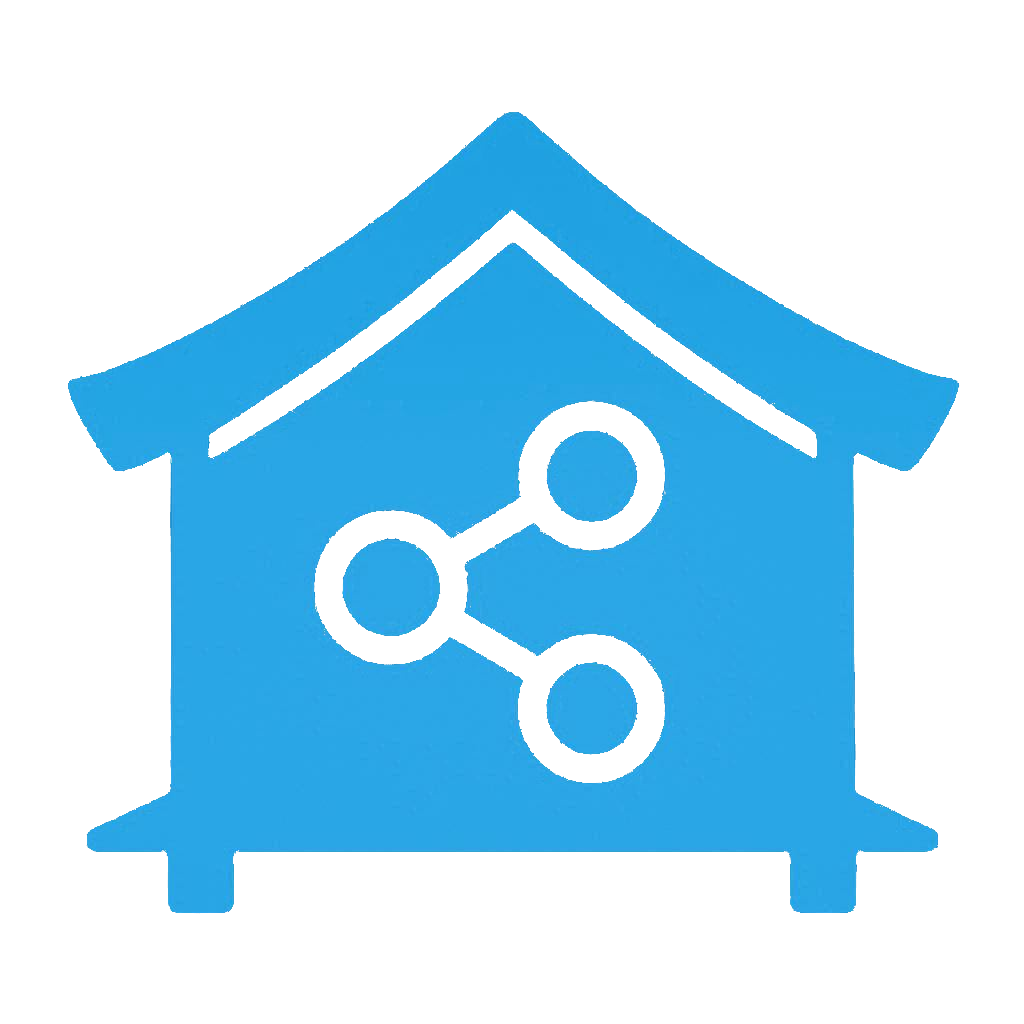Beating the Japanese Summer with Home Assistant ☀️💧
As an Amazon Associate, Smart Home Labo earns from qualifying purchases. This site contains affiliate links.
If you’ve ever lived through a Japanese summer, you know it’s not just the heat that gets you—it’s the humidity. Step outside and you feel like you’re swimming in the air. Step inside, and unless you’re constantly running the AC, the dampness creeps into your walls, your furniture, even your bed sheets.
This summer, instead of just suffering, I decided to fight back. Armed with Home Assistant and a handful of smart devices, I automated my apartment’s humidity control. What follows is the story of how I tamed a stubborn, noisy dehumidifier and made it part of my smart home.
🥵 The Enemy: My Old Dehumidifier
Section titled “🥵 The Enemy: My Old Dehumidifier”My dehumidifier is as basic as it gets. No Wi-Fi, no app, no scheduling. Just a power button, a water tank, and a mind of its own. It has two main quirks:
- It shuts down unpredictably —sometimes when the water tank is full (fair), other times just because it decides it’s worked long enough.
- The power button behavior changes depending on why it stopped. Sometimes I need to press it once to restart, sometimes twice.
And it’s noisy—running it all night is like trying to sleep next to an idling truck.
But… it works. It really pulls moisture out of the air. So instead of replacing it, I gave it a brain.
💦 Step 1: Forget the Water Tank
Section titled “💦 Step 1: Forget the Water Tank”First, I solved the most basic problem: emptying the tank. The dehumidifier has a hose outlet for continuous drainage, so I connected a hose and sent the water straight to the drain. One problem solved—no more late-night trips to empty buckets of water.
🤖 Step 2: Teaching It to Press Its Own Button
Section titled “🤖 Step 2: Teaching It to Press Its Own Button”Since my dehumidifier doesn’t respond to power cycling alone, I needed a way to press its power button reliably. Enter the SwitchBot Bot —a tiny robot finger that physically presses buttons for you.
Now, when Home Assistant tells the SwitchBot to press, it’s like my hand is right there. Problem: solved.
⚡ Step 3: Knowing When It’s Actually Running
Section titled “⚡ Step 3: Knowing When It’s Actually Running”But pressing the button isn’t enough. How do I know if the dehumidifier is actually working, or if it’s just sitting there sulking?
For that, I plugged it into a smart plug with power monitoring . After running some experiments, I learned:
- It takes about 1 minute after powering on before consumption rises.
- When it’s really working, it pulls 30W or more.
This gave me a reliable signal: if consumption is above 30W, it’s running. If it’s lower, something’s off.
📊 Step 4: Knowing When I Need It
Section titled “📊 Step 4: Knowing When I Need It”Of course, I don’t want the dehumidifier blasting away all the time. I needed conditions:
- Humidity sensors : I scattered multiple sensors around the apartment and average their values. If humidity is above 62%, it’s time to run. If it’s below 60%, time to stop.
- Weather integration: I use the excellent MET weather integration to check if it’s raining. Running a dehumidifier when it’s already pouring outside? Waste of power.
- Location tracking: The Home Assistant app on my phone lets the system know if I’m home. If I’m not there, no point in making noise.
- Time of day: After 9:30 in the morning until midnight is fair game. Overnight? Let me sleep in peace.
🛠️ Step 5: Bringing It All Together
Section titled “🛠️ Step 5: Bringing It All Together”All these pieces came together in one Home Assistant automation. Every 15 minutes, it checks the conditions and decides whether to turn the dehumidifier on or off.
You can use my ready-made Home Assistant Blueprint !
🌟 The Result
Section titled “🌟 The Result”Instead of constantly babysitting my dehumidifier—checking the tank, pressing buttons, listening to the noise—I now barely think about it. The air in my apartment stays comfortable, dry enough to stop the walls from sweating, and the system politely stays quiet at night.
And the best part? This same setup could be applied to an air conditioner to fight not just humidity but also the brutal heat of summer.
💡 Final Thoughts
Section titled “💡 Final Thoughts”Japanese summers are tough. But with a little bit of creativity and Home Assistant, even the simplest appliance can become part of a smart solution.
Humidity may be relentless, but automation is relentless too—and this year, I finally fought back.